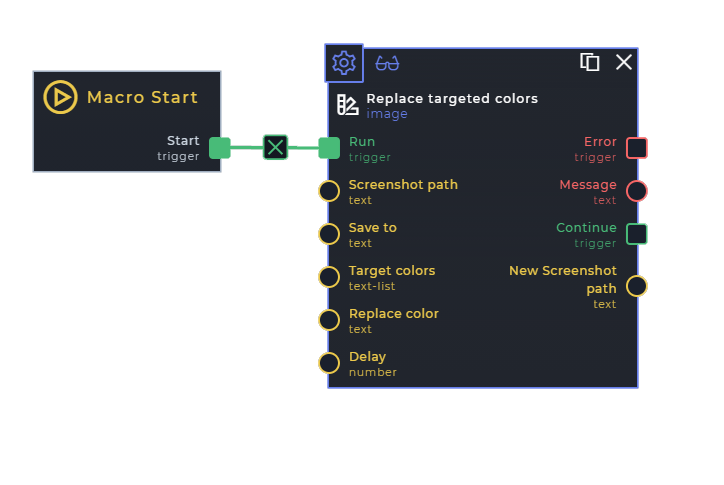Replace targeted colors
Description
Expects a screenshot, allow you to specify a range of colors that will be kept in the image, the rest will be replaced with the color you specify.
Input Ports
| Name | dataType | sourceType | required | description |
|---|---|---|---|---|
| Image path | text | link-manual | true | The path to the image that you want to replace colors in |
| Save to | text | link-manual | false | The path to where you want to save the file to |
| Threshold | number | manual-only | false | The threshold of how near the target color should be from the pixel color found, 0 is the color specified in the target color field must be exactly the same as the color of the pixel. |
| Target colors | text-list | link-manual | false | The colors you want to remain in the image |
| Replace color | text | link-manual | false | The color that will replace all the colors not specified inside of the target colors text-list |
Scenarios
- The user wants to replace all the colors except
whitewithgreen, the user sets thetarget colorsas#FFFFFFand the replace color as#008000
Use case
Inputs
- Image path:
D:\Original.jpeg - Save to:
D:\savedImage.jpeg - Threshold:
45 - Target colors:
['#FFFFFF'] - Replace color:
#008000
Experienced tips
- If you do not specify the
Image path, the process will stop and provide you with the following error.Path to image is required - If you do not specify the
Save tothe process will overwrite your original image using theImage path
Search Tags
Replace colors in image Change image colors