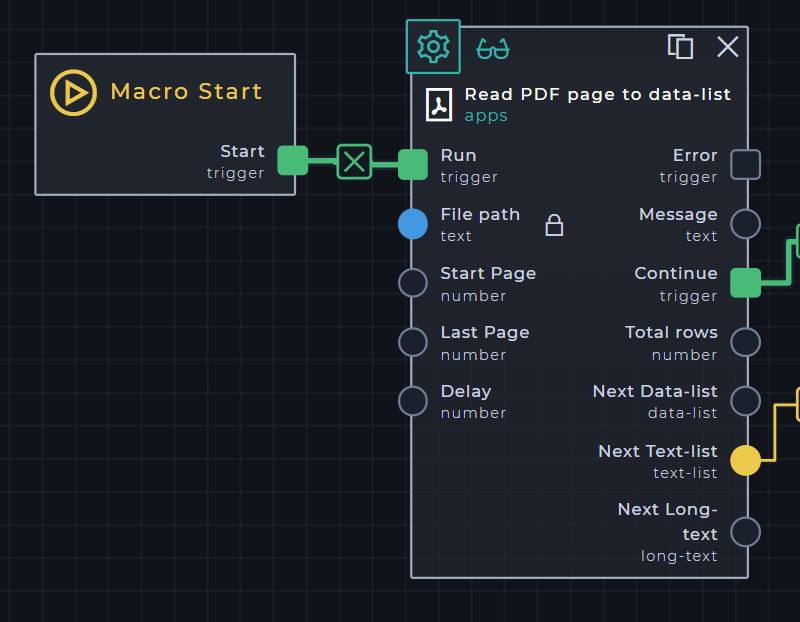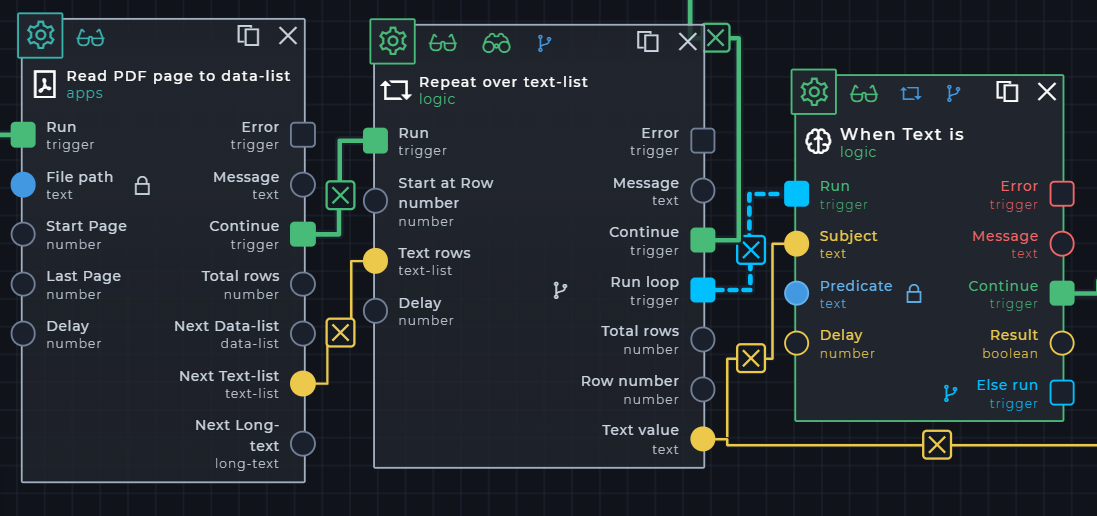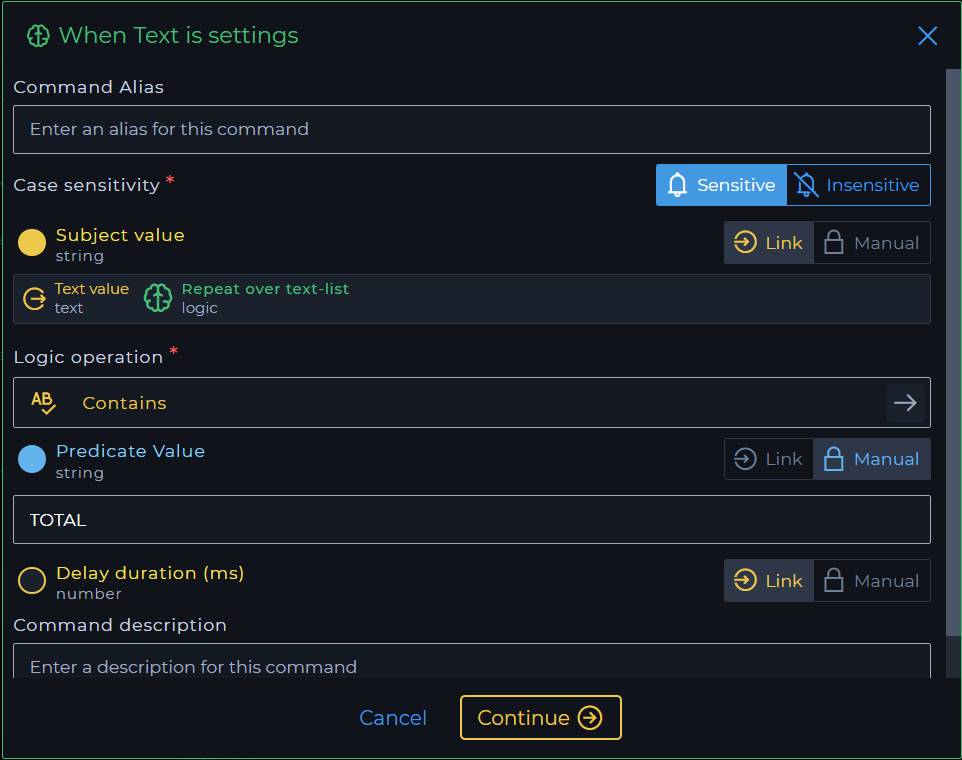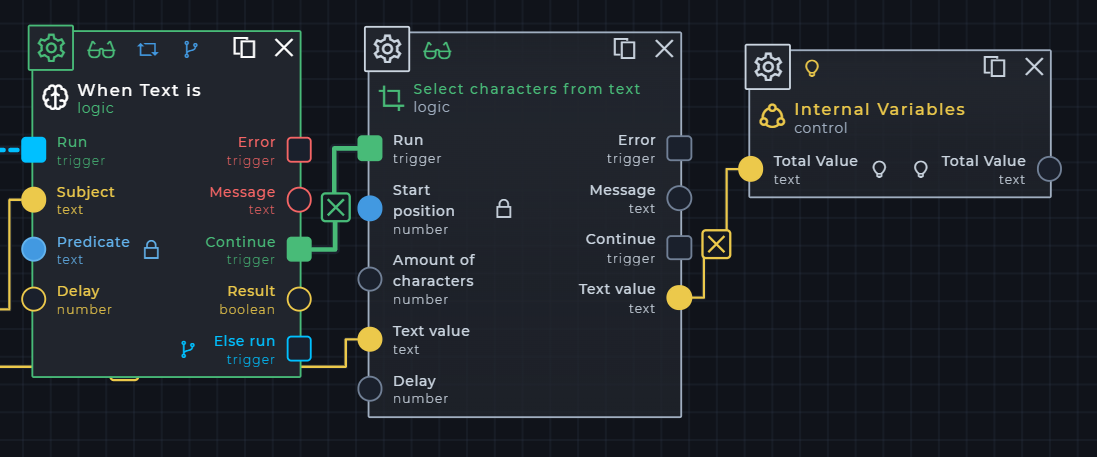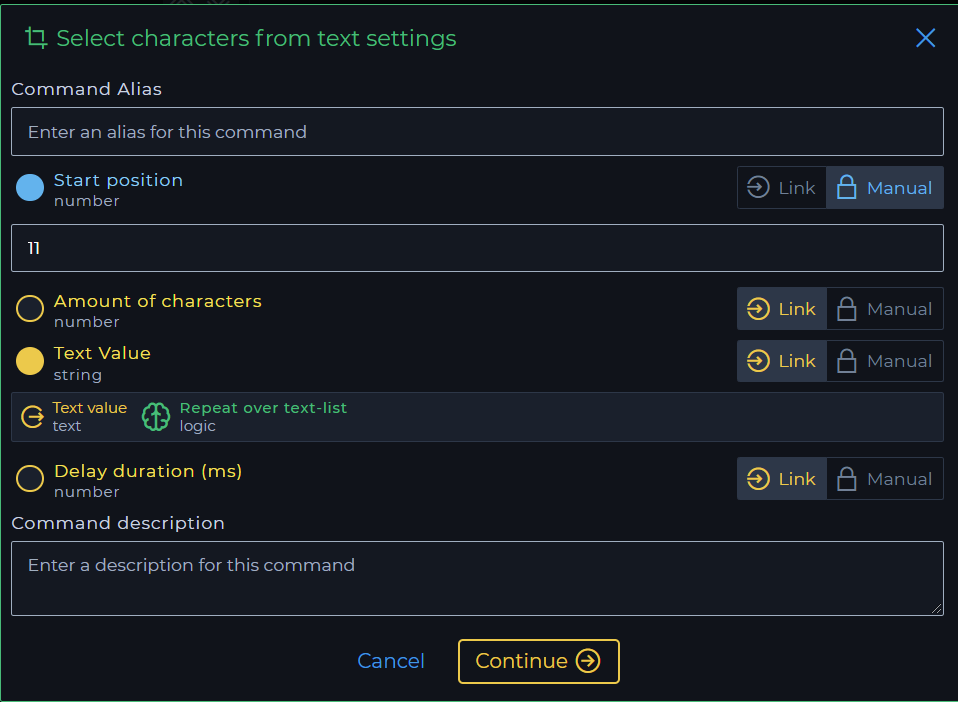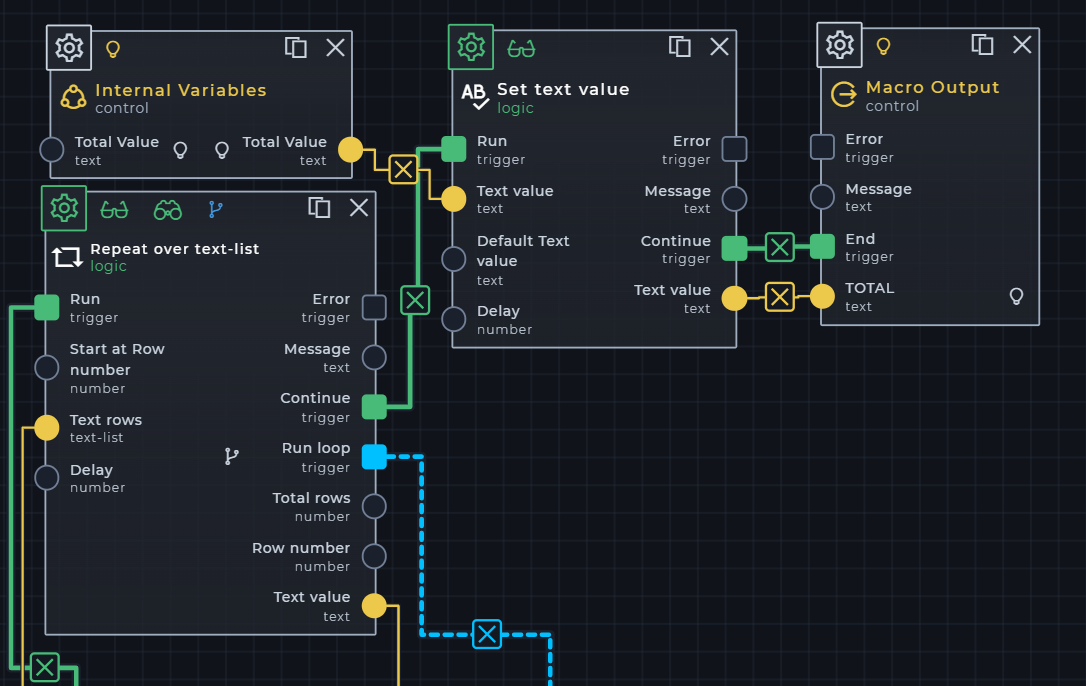Example 1
Example 1
Introduction
The goal of this example is to read a .pdf file, extract the TOTAL value and output it as a Macro Output.
Read PDF
PDF can be automated with the use of the Read PDF page to data-list command to read a pdf file into a data-list.
Repeat over data-list
The text-list can now be repeated over to access each text value with the Repeat over text-list and then use the When text is to find the TOTAl of the invoice by selecting the text value that Contains the TOTAL value.
Select characters from text
Only characters from the 11th and on will be selected from the text and be stored in an Internal Variable
Set text value
The text value is set with the Set text value from the Internal Variable set earlier and then put into the Macro Output