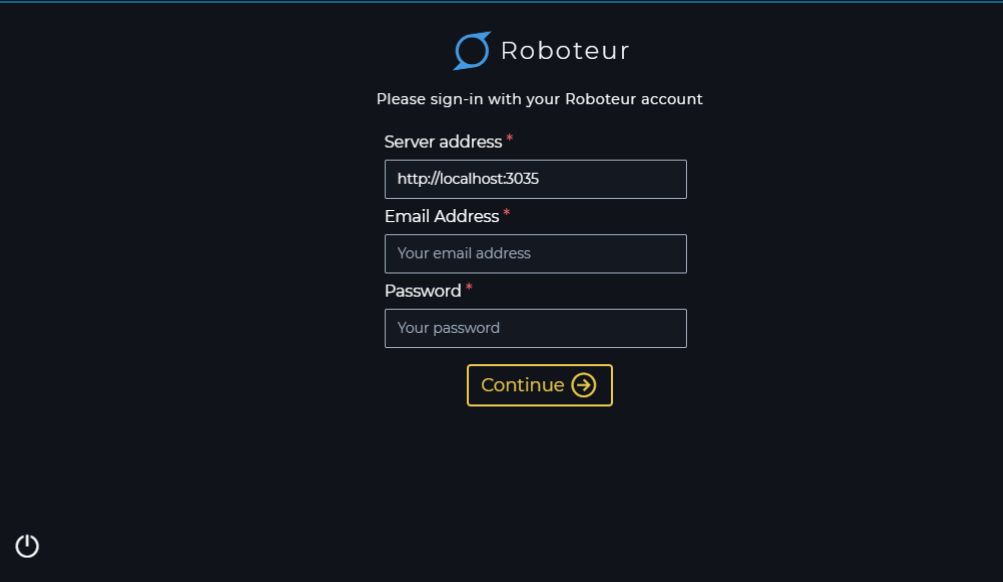Registration
Creating your account on the sandbox
- Go to the Roboteur Registration page and register your account.
- You will recieve a verification email, please verify your account before signing in.
- Sign in
Creating your account on your own server
- Go to the Registration page of your own server
https://Your-Domain/account/sign-up and register your account.
- If your servers smtp server is configured, please verify your account before signing in.
- Sign in
Contact your admin if this happens
- If the servers
forceVerification config setting is set to true, you are required to verify your account before you will be allowed to sign in.
- If you forget your password and your smtp server is not configured, you will not be able to reset your password.
- If the
management configuration is not setup correctly, you will not be able to reset your password nor verify your account.
Linking your device to your account
- Start your Roboteur Bot.
- In the bottom right corner of the taskbar you should see a blue Robot icon, click on it. (you might need to expand the arrow)
- You will find fields to fill in.
- Enter the
Server address which is your own or the Sanbox https://roboteur.co.uk
- Enter your
Email address that you registered with.
- Enter your
Password that you registered with.
- Now you should find the device in the Robots Feature under your account.
Example server addresses
- https://your-domain
- http://your-ip:port
- http://machineName:port