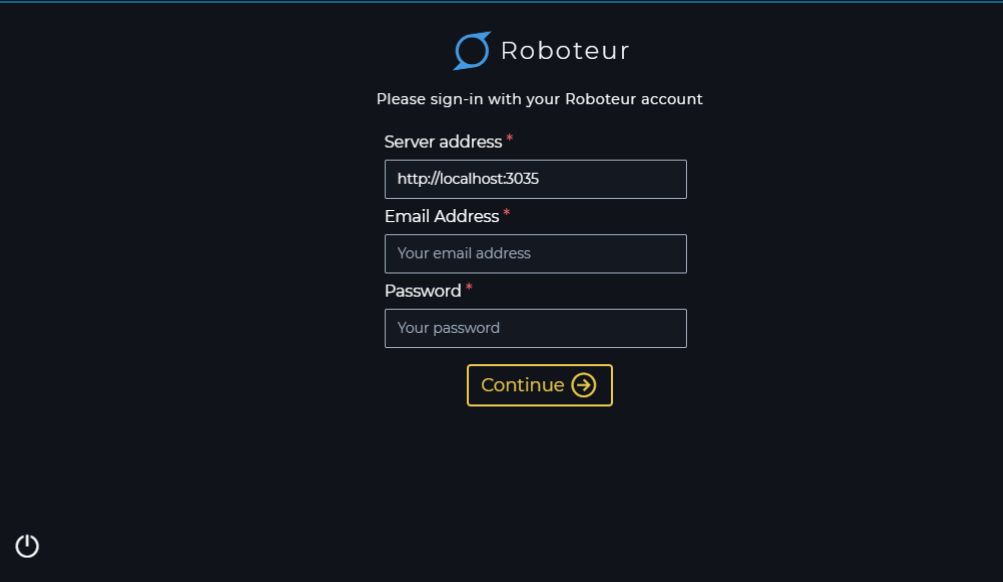Desktop
Install and Connect Process
- Run the .msi you have downloaded
- After the installation is complete or after you ran your
exefile, you will see theRoboteuricon appear in the right bottom corner of your taskbar. - Click on the
Roboteuricon and you will see this modal appear - Enter your
Server address, Example:http://localhost:3035 - Enter the
Email addressyou registred an account with. - Enter the
Passwordyou used to register the account with.
Prerequisites
Prerequisites
- If you have not setup your own server and registered a valid account, please do so before attempting to sign into the bot. Server Installation
- If you are making use of our sandbox which is located at or Live site, please register an account there and make the
Server addressthe followinghttps://roboteur.co.uk - If the bot does not connect to any remote server, please ensure that there is no
firewalloranti-virusblocking the communication between the application and the server.
Minimum system requirements
| Title | Description |
|---|---|
| Processor | Intel® Core™ i5-11400F Processor (12M Cache, up to 4.40 GHz) |
| Ram | 8GB DDR 4 |
| Hard Drive Space | 10Gb |
| Graphics Corprocesser | On board |
Bot limitations
Listed below are some limitations on the desktop application.
| What is limited | Per Computer |
|---|---|
| Bots | 1 |
| Running Processes | 1 |