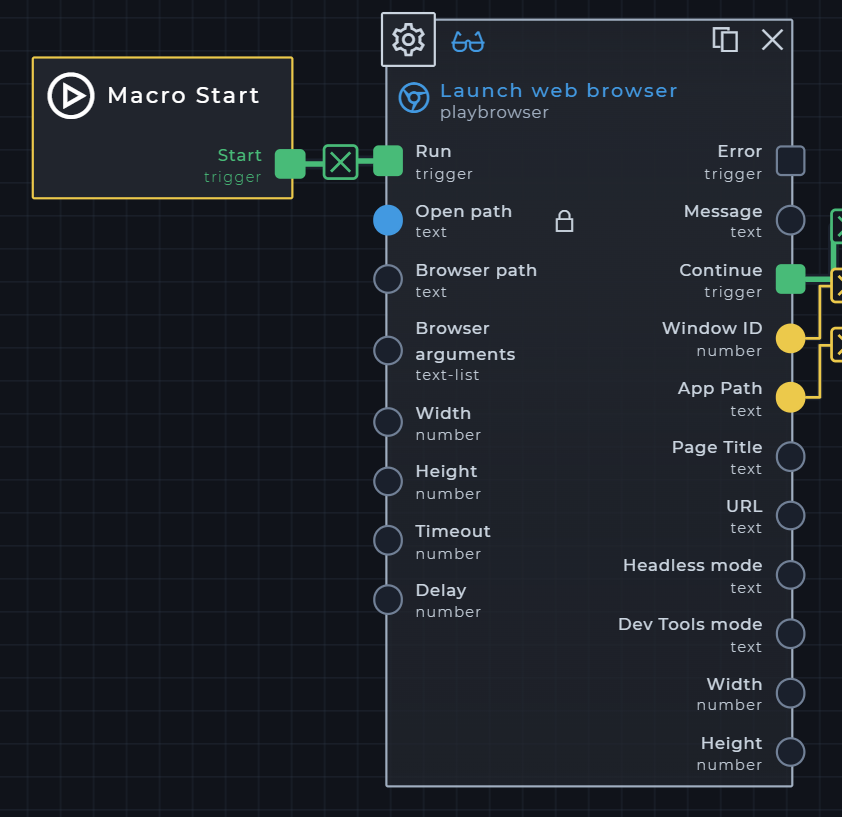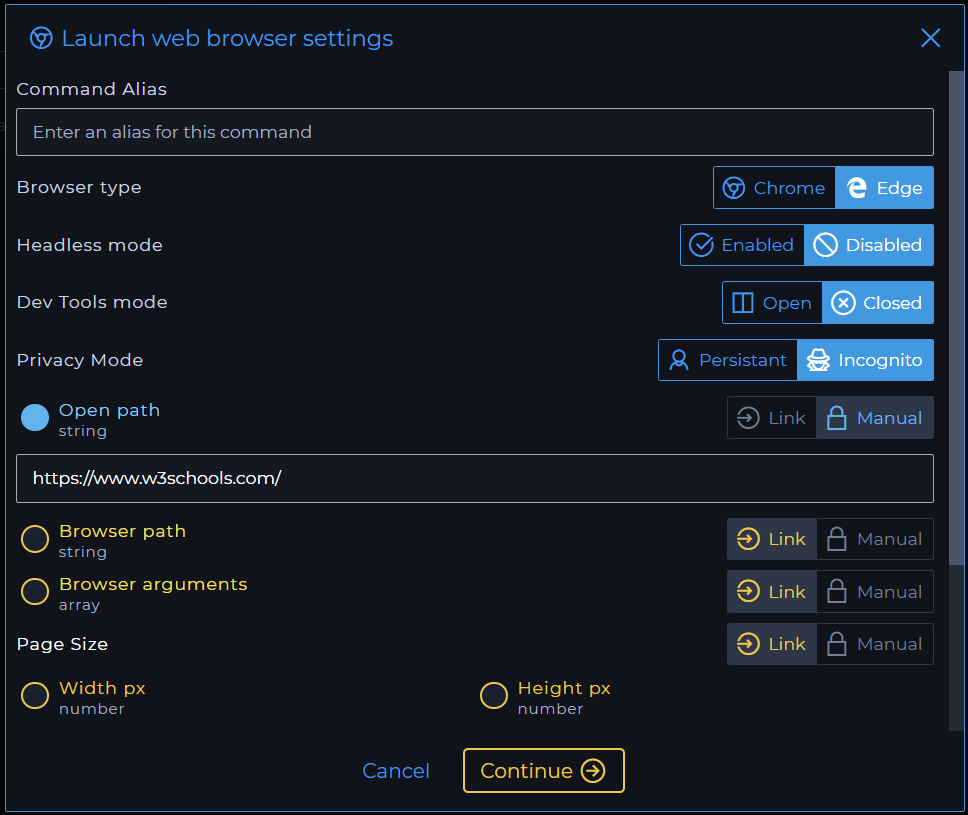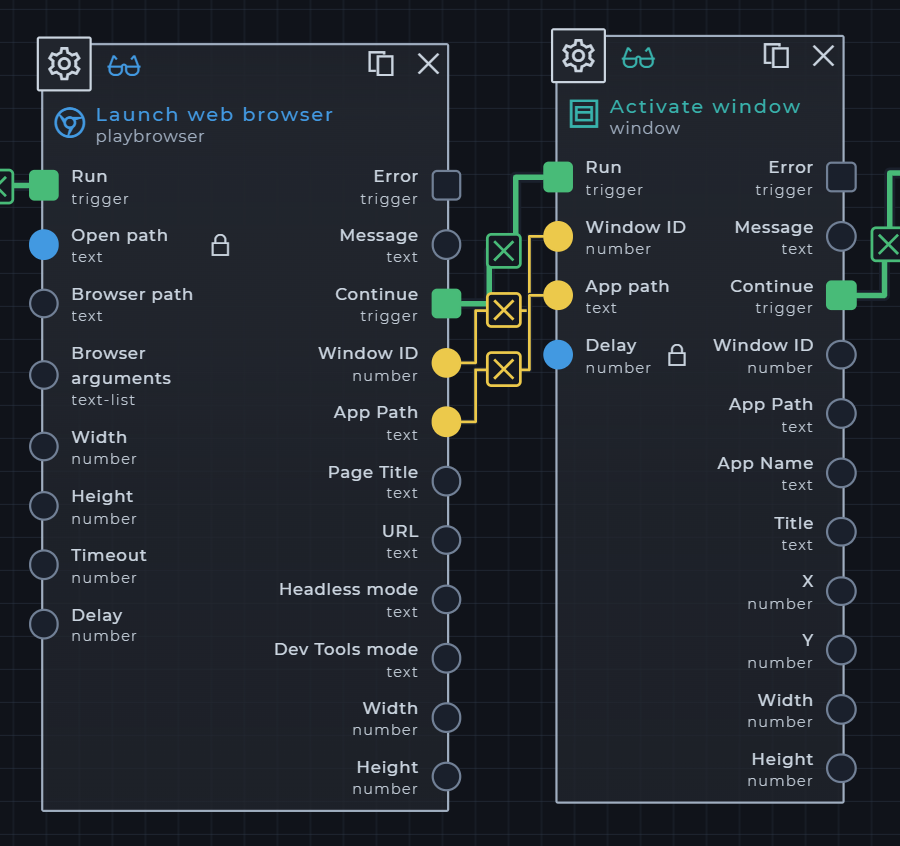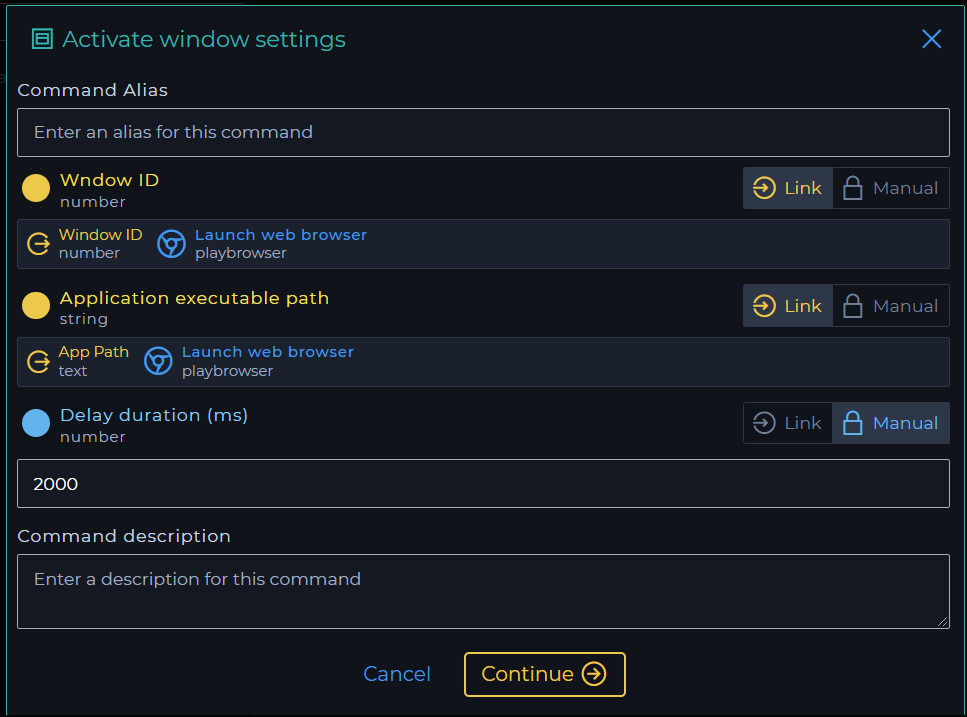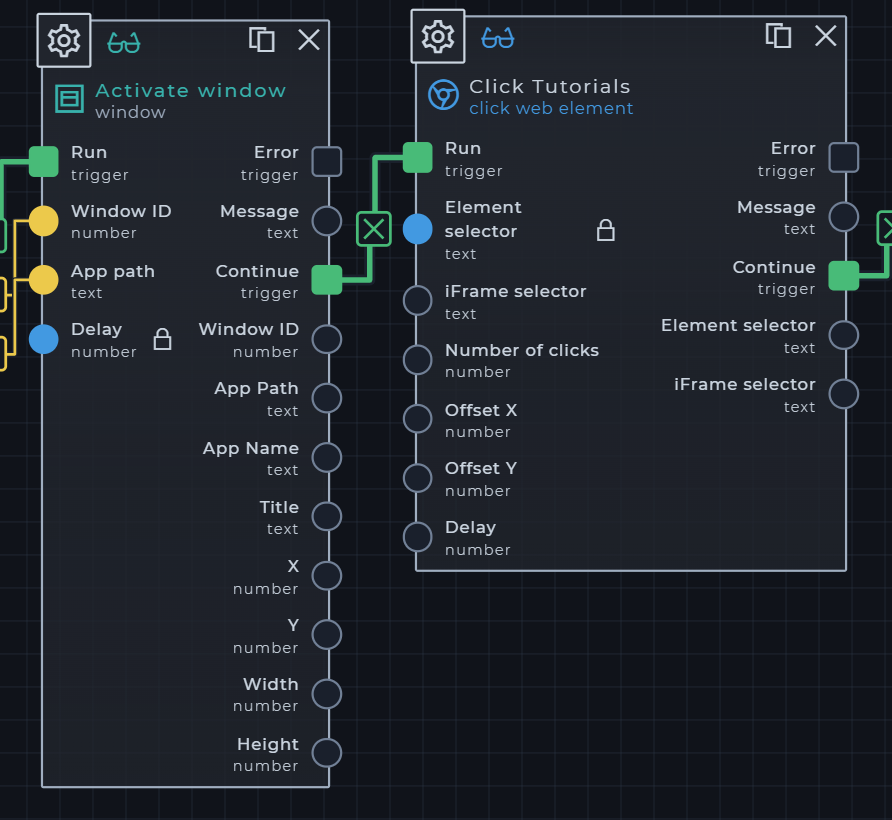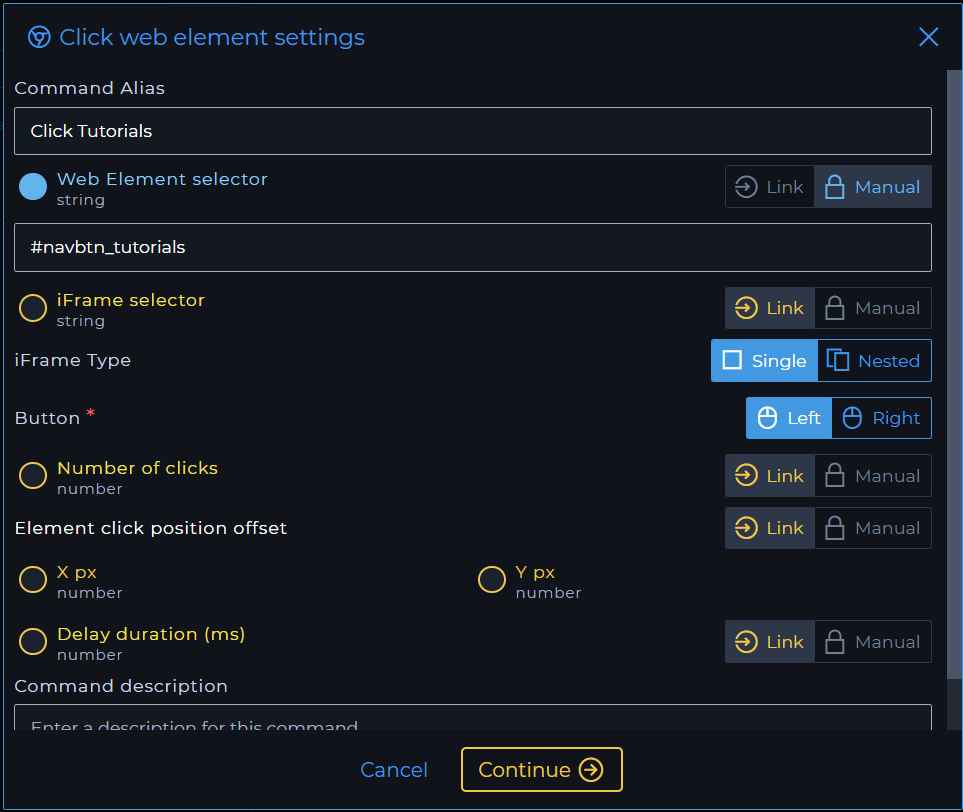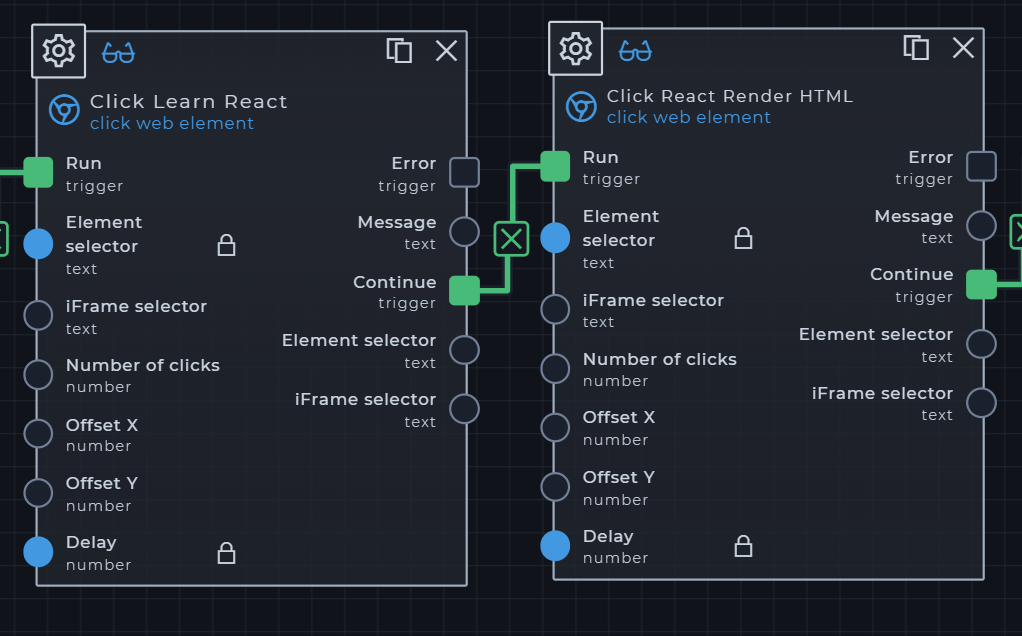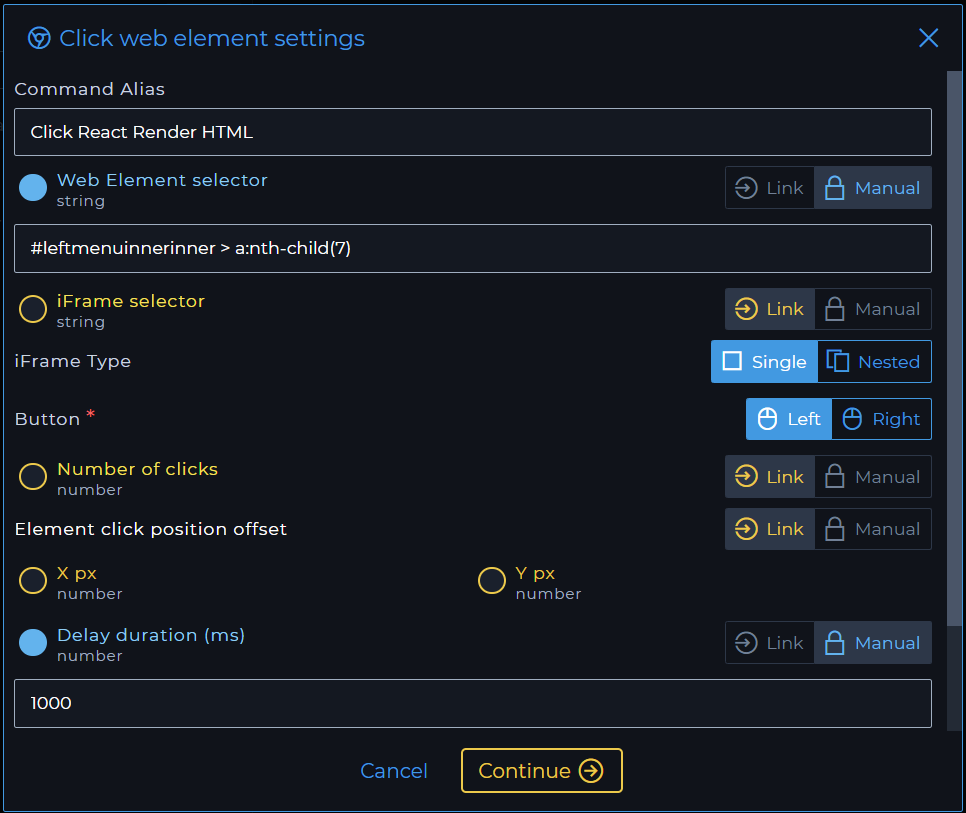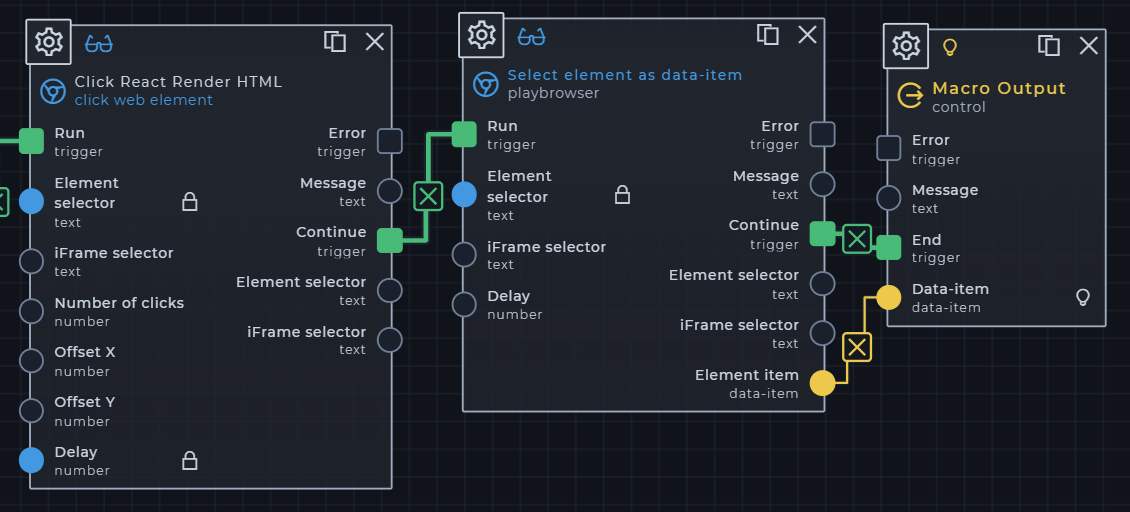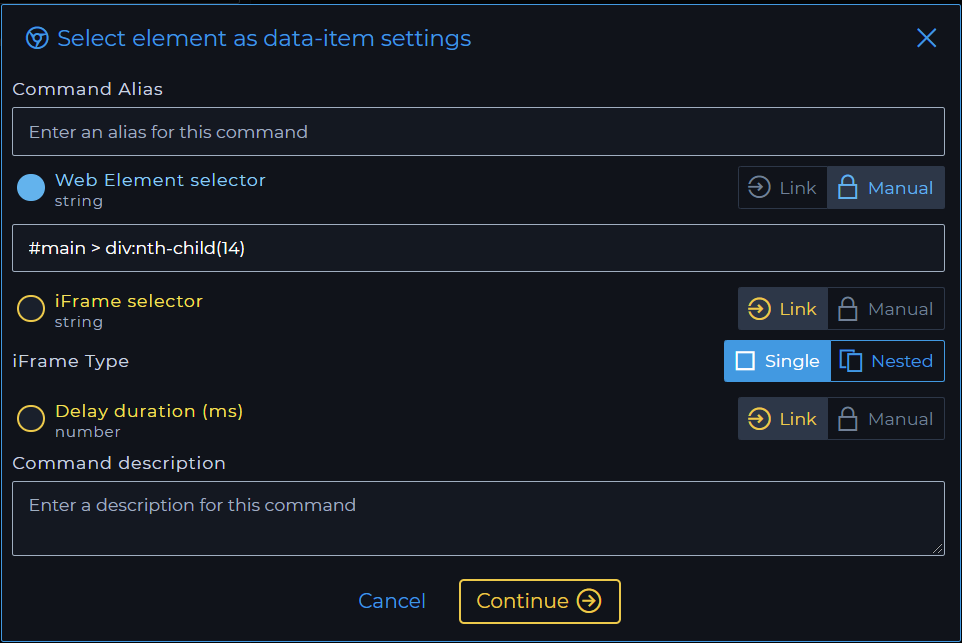Example 1
Example 1
Introduction
The goal of this example is to interact with a website: www.w3schools.com, navigate to the React Render HTML tutorial page and extract the 1st example as a data-item
Launch web browser
Websites can be opened with the the Launch web browser command and then entering the web address: open path of the site the user wants to open.
Activate window
After 2000 ms the window can then be acitvated (brought to the front) with the Activate Window command in order for the process to be observed.
Click Tutorials
Once the window is activated click on the Tutorials element to open the menu, to do this enter the element selector for the Tutorials navigation item
Click Learn React
Click on the Learn React element in the new open menu to load the react tutorial page, enter the element selector for the Learn React navigation item
Click React Render HTML
Click on the React Render HTML element in the left navigation bar to open that tutorial page, enter the element selector for the React Render HTML navigation item
Select element as data-item
Select the first example's text and parse it into a data-item and send it as a Macro Output