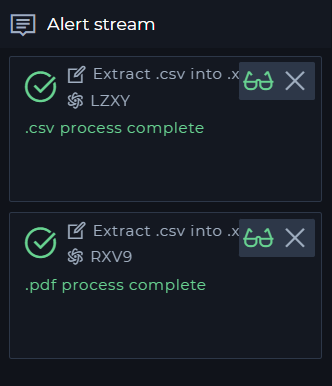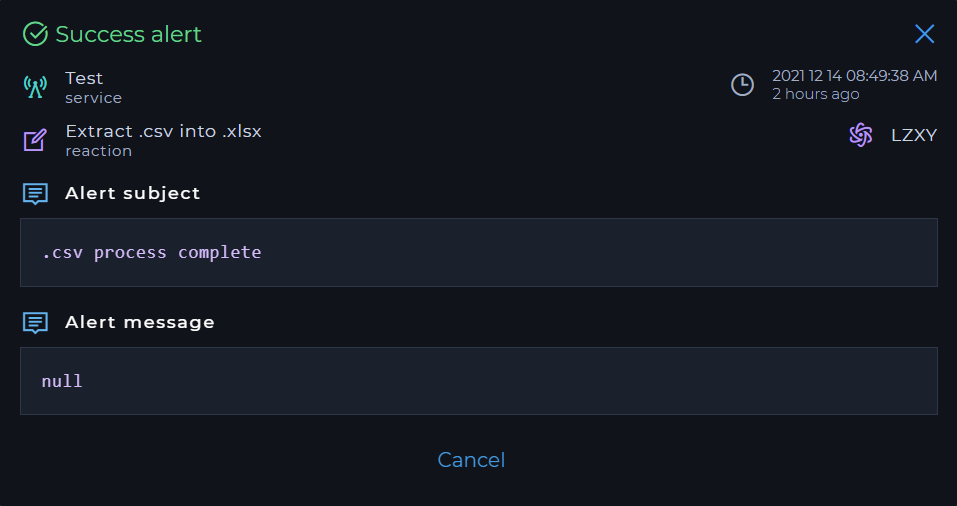Alert Stream
Description
The Alert stream will contain any Push Alert messages that the user added in the job-studio and display them when they are triggered
Exploring Alerts
- The alert-stream will contain all of the push alerts triggered within a reaction that ran
- To explore a alert clink on the
explore alertbutton - The alert window will pop up containing all of the information pertaining to the alert and the reaction that ran
Removing Alerts
- An alert can be removed by clicking the
remove alertbutton
Important notes
- The alert stream is a good way to log errors or see how far a process has proceeded